What is Payoneer?
Payoneer is a widely used online payment platform that allows individuals and businesses to send and receive money globally. It serves as a secure and efficient alternative to traditional payment methods, especially for freelancers, entrepreneurs, and service providers who work with international clients. With Payoneer, you can manage cross-border payments, access funds easily, and enjoy various financial services.
Documents Required for Creating a Payoneer Account
To create a Payoneer account, you’ll need the following documents and information:
- Full Name: Provide your legal full name, as it appears on your identification documents.
- ID Card: A valid government-issued identification card with your photo.
- Email Address: An active email address that will be linked to your Payoneer account.
- Date of Birth: Your date of birth, which should match the one on your ID card.
- Full Residential Address: The complete residential address, which should match the address on your ID card.
- Phone Number: A working phone number for verification purposes and account recovery.
- Bank Account Details: Information about your bank account with the same name as on your ID card, as it will be used for withdrawing funds from Payoneer.
Creating a Payoneer Account
Before you can start using Payoneer’s services, you’ll need to create an account. Here are the step-by-step instructions to successfully sign up for Payoneer:
How to Successfully Create a Payoneer Account
Step 1: Click on the Sign-Up Link and Earn $25 Bonus

To get started, click on the sign-up link that leads to Payoneer’s website through this link and get $25 bonus.
Step 2: Choose Your Account Type
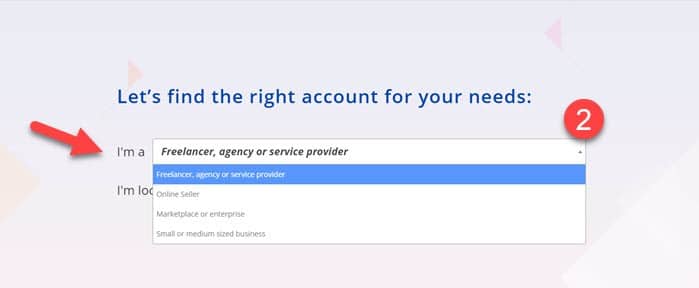
Select “I’m a Freelancer, Agency, and Services Provider” as your account type, as this option is suitable for individuals who offer freelance services or work with international clients.
Step 3: Select Payment Method
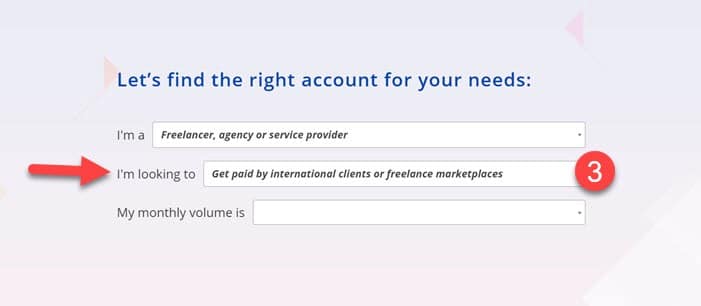
Choose “I’m looking to get paid by international clients or freelance marketplaces” as your preferred payment method.
Step 4: Indicate Your Monthly Sales Volume
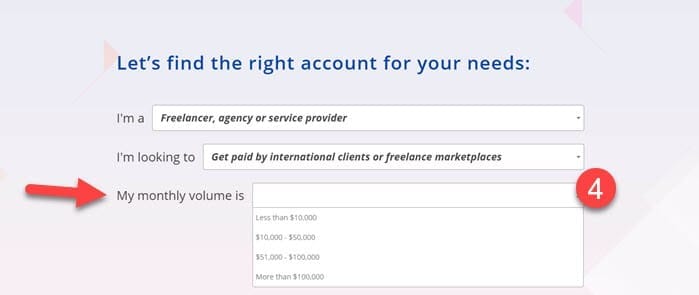
Select the appropriate option based on your estimated monthly sales volume.
Step 5: Click on Register

After filling in the required information, click on the “Register” button to proceed.
Step 6: Select Account Type

Choose whether you want to create an individual or an agency account.
Step 7: Provide Personal Details
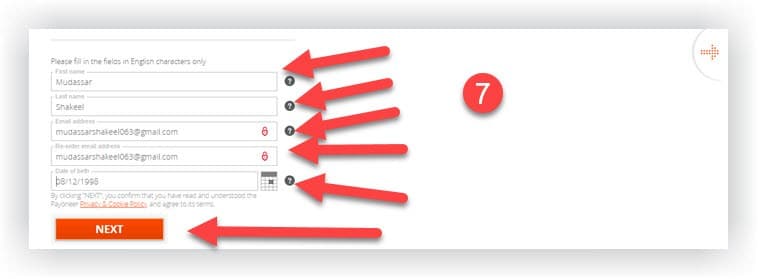
Enter your first name, last name, email address, and date of birth.
Step 8: Enter Address Details
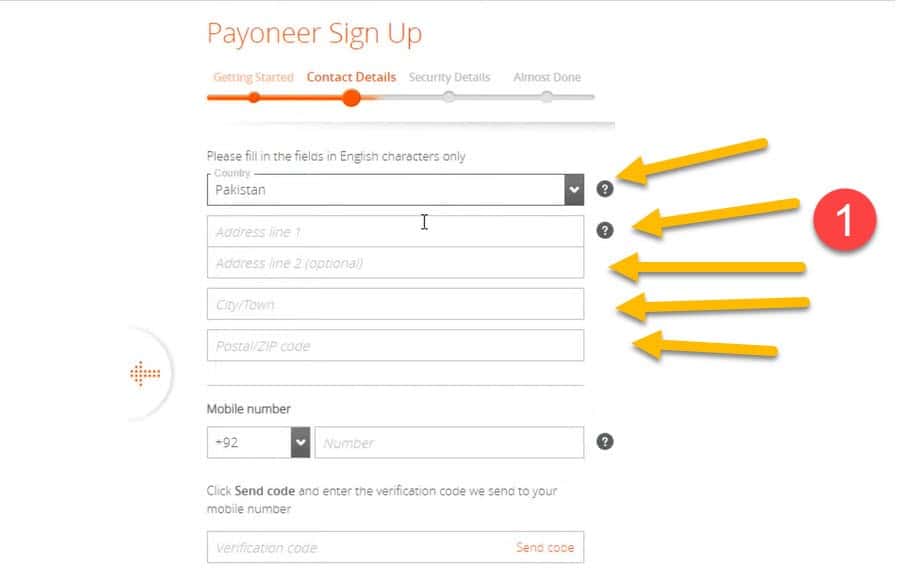
On the next screen, provide your country, address, city/town, and postal/ZIP code.
Step 9: Complete Mobile Verification
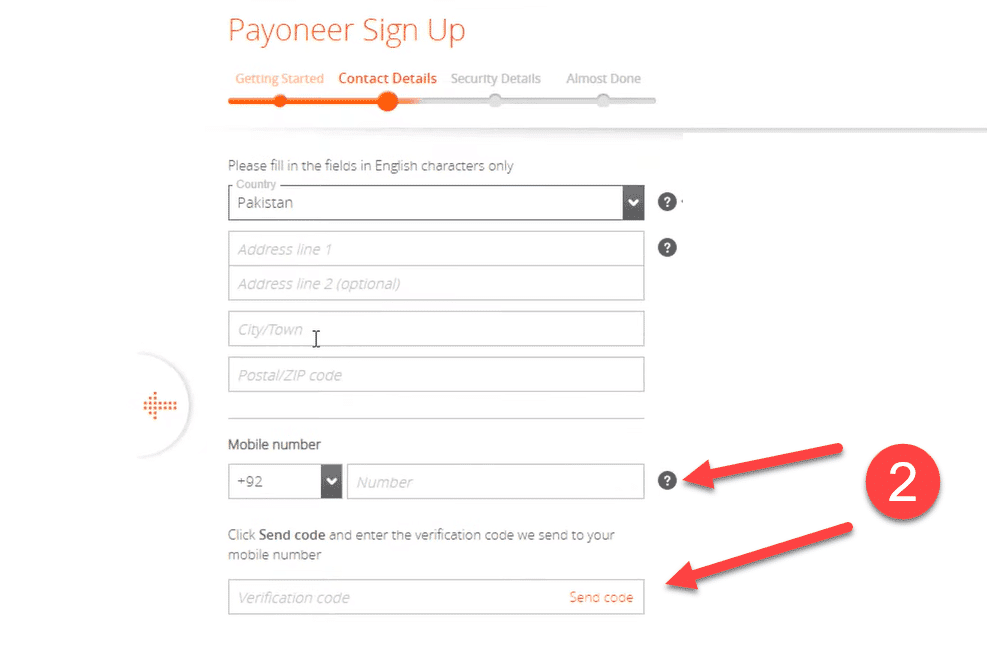
Enter your current working mobile number for verification purposes. You’ll receive a verification code on your mobile phone, which you should enter within the 30-second time limit.
Step 10: Set Security Details
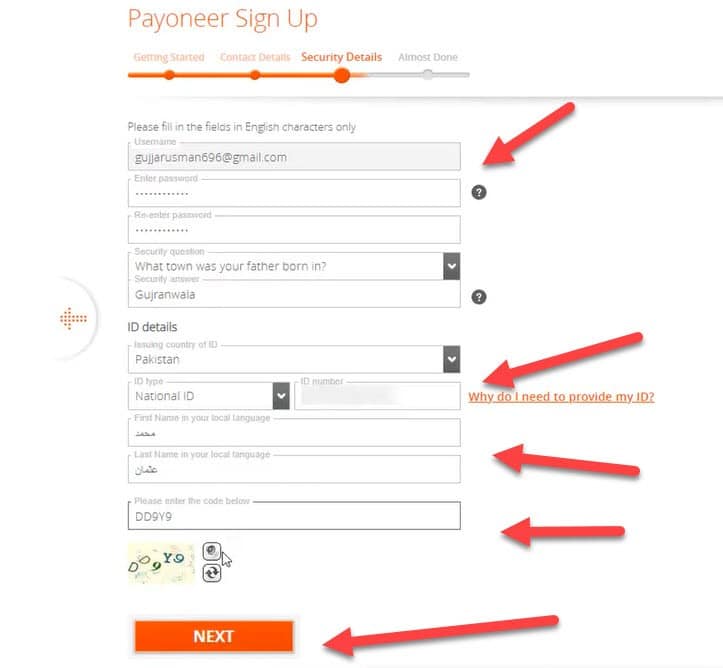
On the next page, set a password for your Payoneer account and provide identity document information as required.
Step 11: Add Bank Details
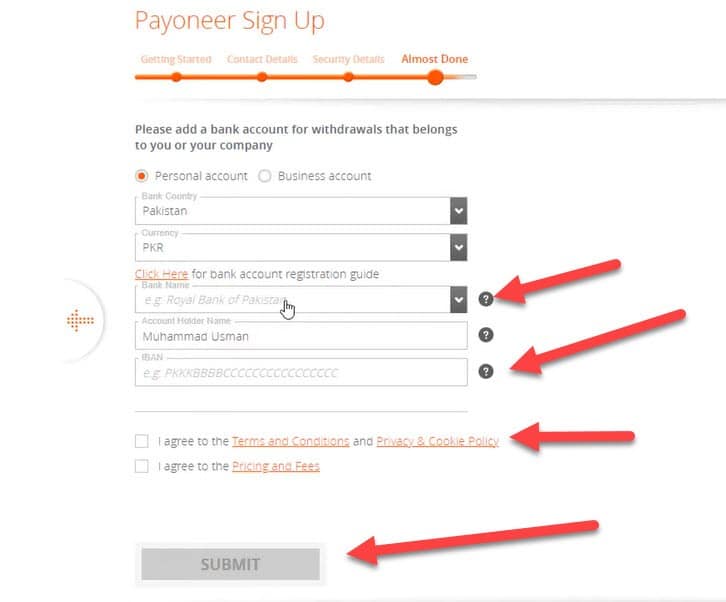
Enter the bank details to which you want to withdraw your Payoneer funds. Review the terms and conditions and click on the “Submit” button.
Step 12: Review in Progress
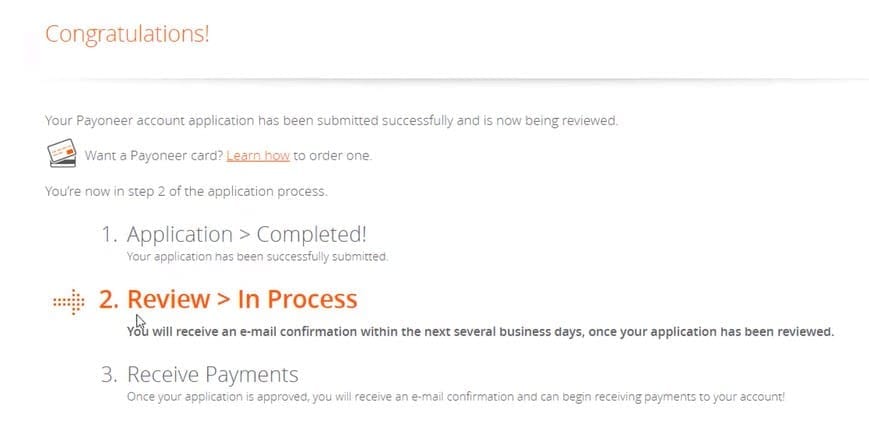
Congratulations! Your application has been successfully submitted. Payoneer will now review your account details. You can expect to receive an email confirmation within 3 business days regarding the status of your account.
In conclusion, by following these simple steps, you can create your Payoneer account and start enjoying the benefits of a secure and efficient international payment platform.









